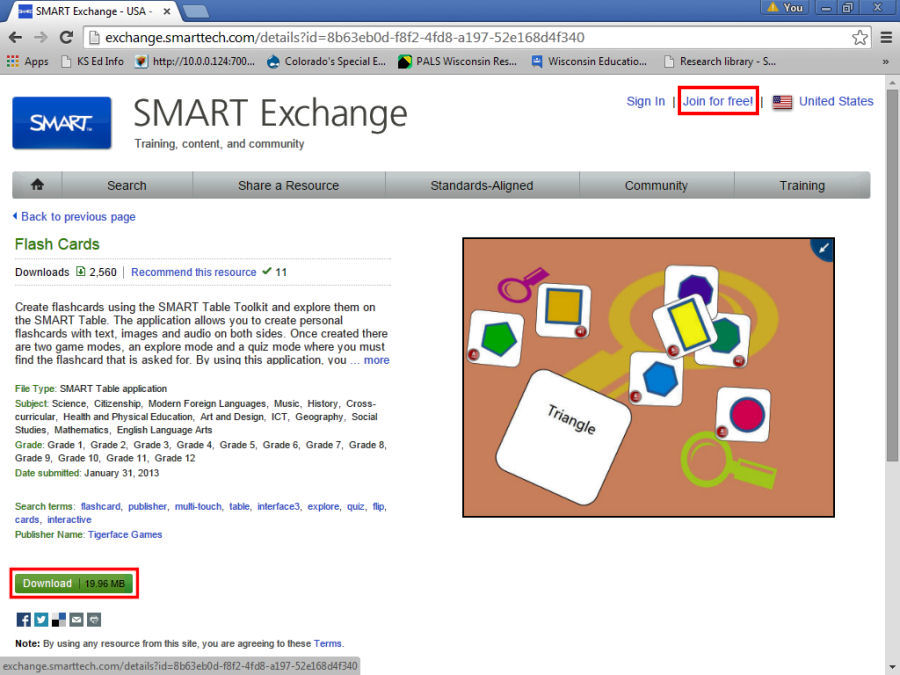|
You can place news, pictures or advertisements here. |
| HomeDigital signageSmart Table SWAbout usContact me |
| ABC Words |
| Word Families |
| SMART Table lessons |
| Questions |
| Samples |
| Purchase |
| You can place news, pictures or advertisements here. |
Activity is not thereThe full question is: "I've installed ABC Words and Word Families, but the Flashcards don't show up. What to do?" The answer is that Flashcards is not one of the default Activities on the SMART Table. It has to be installed from SMART Exchange. The easiest way to do this is if your SMART Table is connected to the internet. Go into the SMART Table's teacher mode, choose Activity Packs, and then add the new Activity Pack, which is the Flashcard Activity. Click here to go to it.
If you haven't signed up for a SMART Exchange account, click first on "Join for free" on the upper right corner of the screen. Once you have made an account, you can click on the "Download" button, on the lower left corner of the screen and download the Flashcards application right to your SMART Table. Alternatively, download the Flashcards application to a USB Flash Drive, and then install it like you would any other Activity Pack to the SMART Table. When you are finished installing, then select another Activity Pack to run on your SMART Table. Everything should then work properly. Click here to see a video on installing Activity Packs and SMART Table Applications on your SMART Table.
|
www.simplesmartskills.com - your source for digital signage, early learning and special needs solutions - 262-497-2761
This website was built by Ewisoft Website Builder.